Step 1 - macOS Download and install: https://dl.google.com/drive-file-stream/GoogleDriveFileStream.dmg
Step 2 - During install it will prompt you to make a security exception - this can be a bit confusing but Google Drive File Stream won't work until the security exemption is made. Go to the Apple menu and choose “System Preferences” Select the “Security and Privacy" and click the Allow button as pictured. If you don't see the prompt reboot and go back to this system preference.
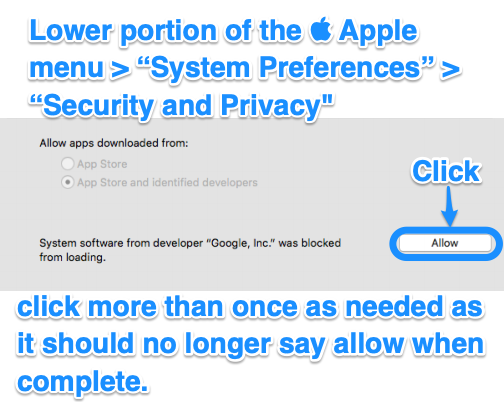
Step 3- login. If the program says an error has occured or similar, review step 2 as in rare cases the security exception may need to be done more then once.
----
With Drive File Stream, you stream your Drive files directly from the cloud to your Mac or PC, freeing up disk space and network bandwidth. It works really well and also now incorporates Team Folders. The one caveat is if you're working offline (no Internet) you'll only have access to cached files or those previously marked as available offline (right-click the file or folder you want to save offline). With the new program, there is a new look too so look for it slightly further down on the finder window in the devices section
- Download & install
a) you likely get the prompts to update - if so you can use those to install
b) goto drive.google.com, click on the gear icon in the upper right corner and select Download - Run the installation package
- Log into the portal with your email address and password
- Select Allow on the required permissions prompt - any you may also need to allow the application within your machine's system preferences
After this is working get rid of the old application and data:
- Make sure Google Drive shows all files are synced - using the menulet works well - screenshot:
- Delete the Google Drive for Mac/PC applications
- (Optional) Delete the Google Drive folder in your home directy ~/Google Drive. Use caution deleting this folder, as it may contain content that has not yet been saved or synced
